Blogs

Written by ThuHuong_FE_NextSky
Last updated
The blog article itself and its content.
Create your online store today with Shopify
Steps
In the theme editor (Customize), open the template selector
Select Blog posts, then Default blog post.
Make necessary changes
Save

Blog settings
Container type
Default
Fluid Container
Full Width
Grid
List
Default
Load more
Infinit scrolling
4.1. Layout
Left
Right
4.2. Content for sidebar
The Sidebar Blog option has a total of 4 blocks for you to add to the sidebar:
Blog category
Tags
Recent Post
Image Banner

Post setting
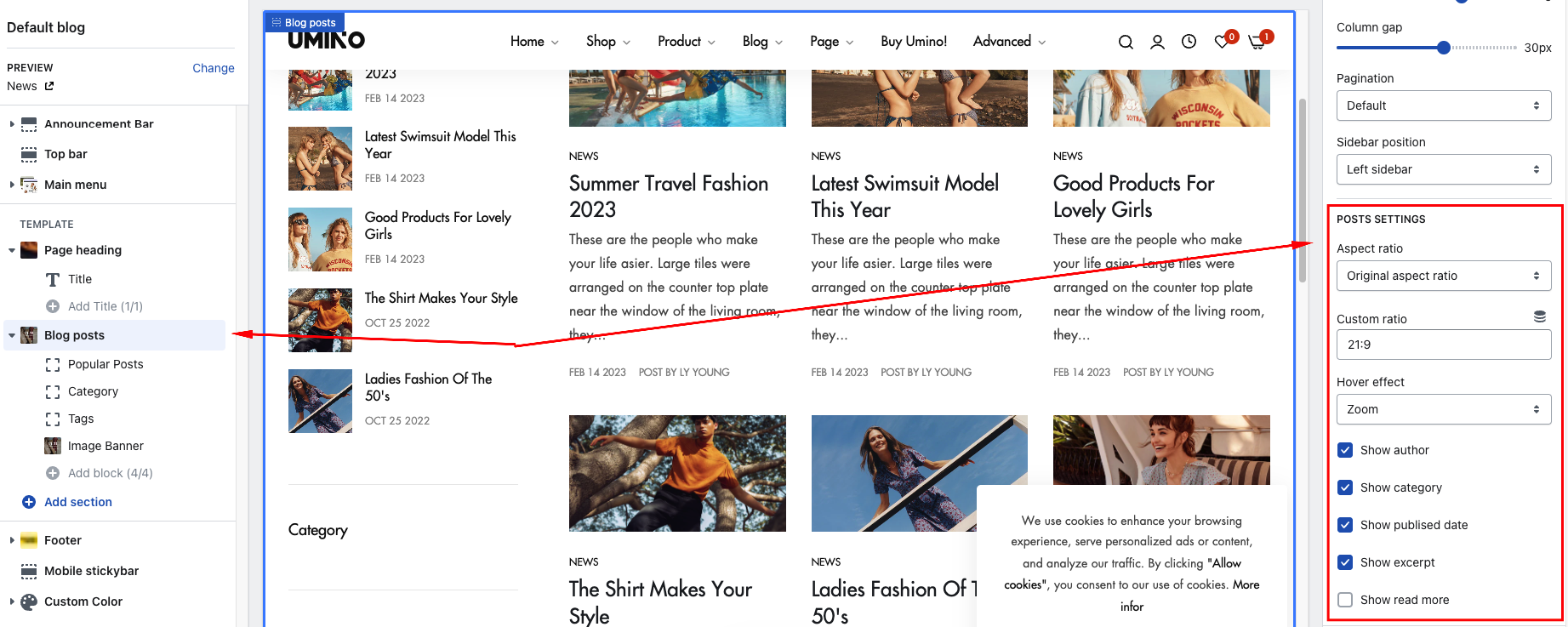
Aspect ratio
Custom ratio
Hover effect
Show author
Show category
Show publised date
Show excerpt
Show read more

