Collection List Page

Written by ThuHuong_FE_NextSky
Last updated
Create your online store today with Shopify
Steps
In the theme editor (Customize), use the page selector to open Collections list
1. Collections list

2.Setting collections list
2.1. Layout , header and Collection list setting

2.2. Type
All Collection: Show the number of collections created
Custom Collection: Show collection by adding block
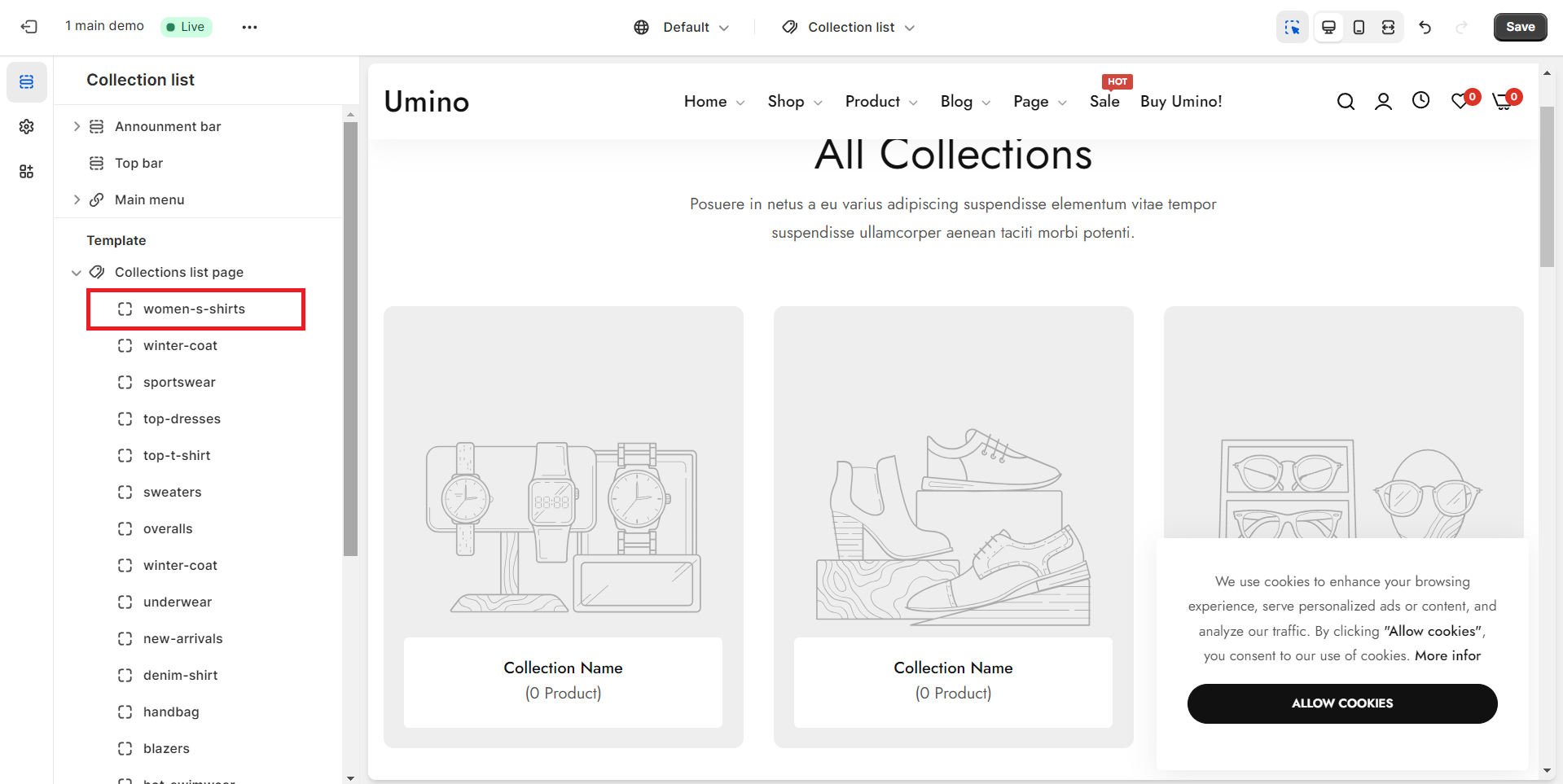
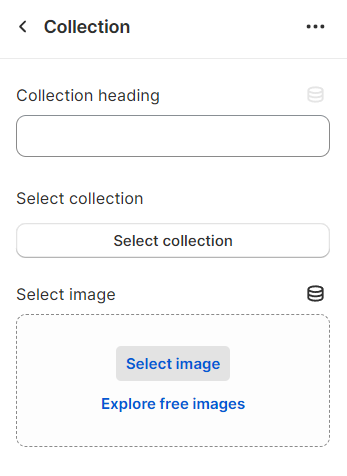
2.3. Sort collections by:
Alphabetically, A-Z
Alphabetically, Z-A
Date: new to old
Date: old to new
Product count: high to low
Product count: low to high
2.4. Collections design
Content overlay image
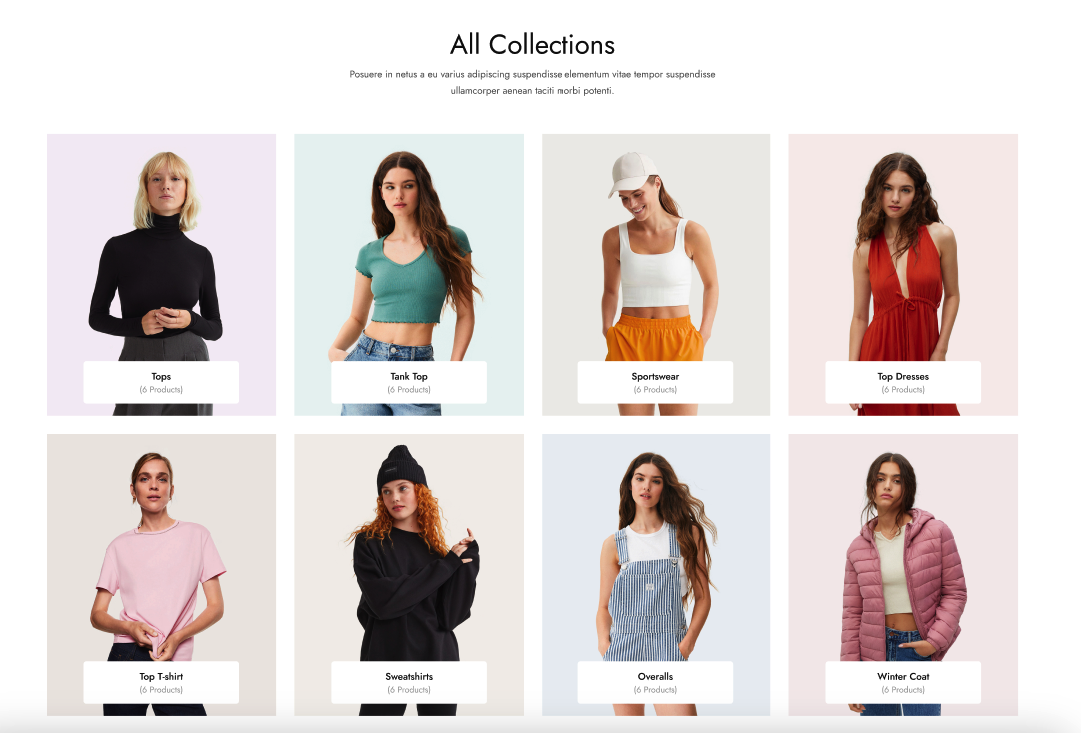
Content beside image
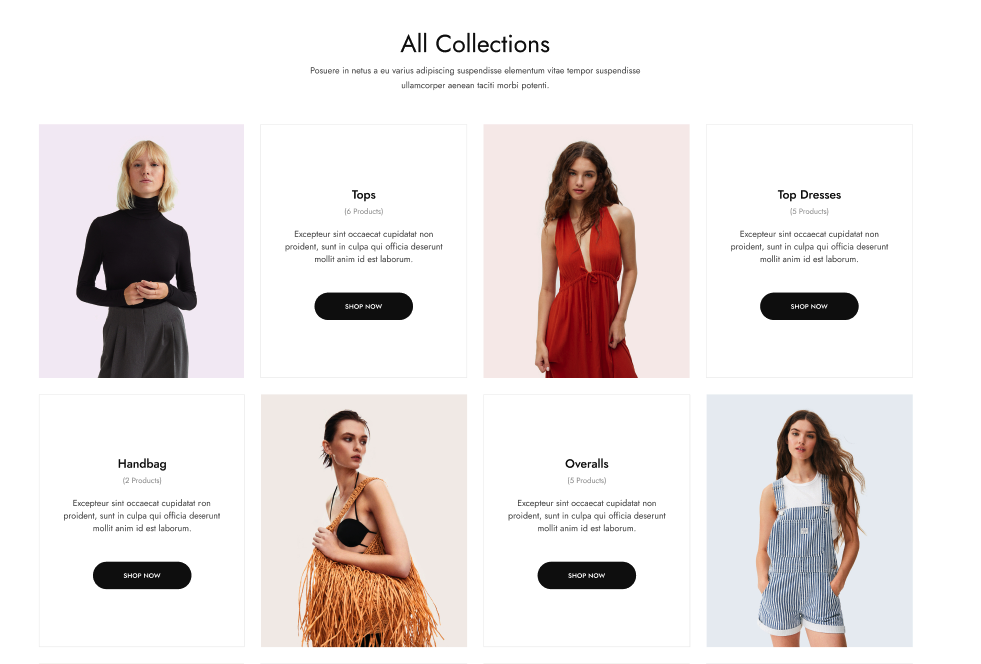
2.5. Hover effect
Zoom
Border inset
Show shadow
None
2.6. Image ratio
Original aspect ratio
1:1
3:4
4:3
Custom ratio
2.7. Custom ratio
2.8. Show count product
Show the number of products in the collection
3.Content beside image setting
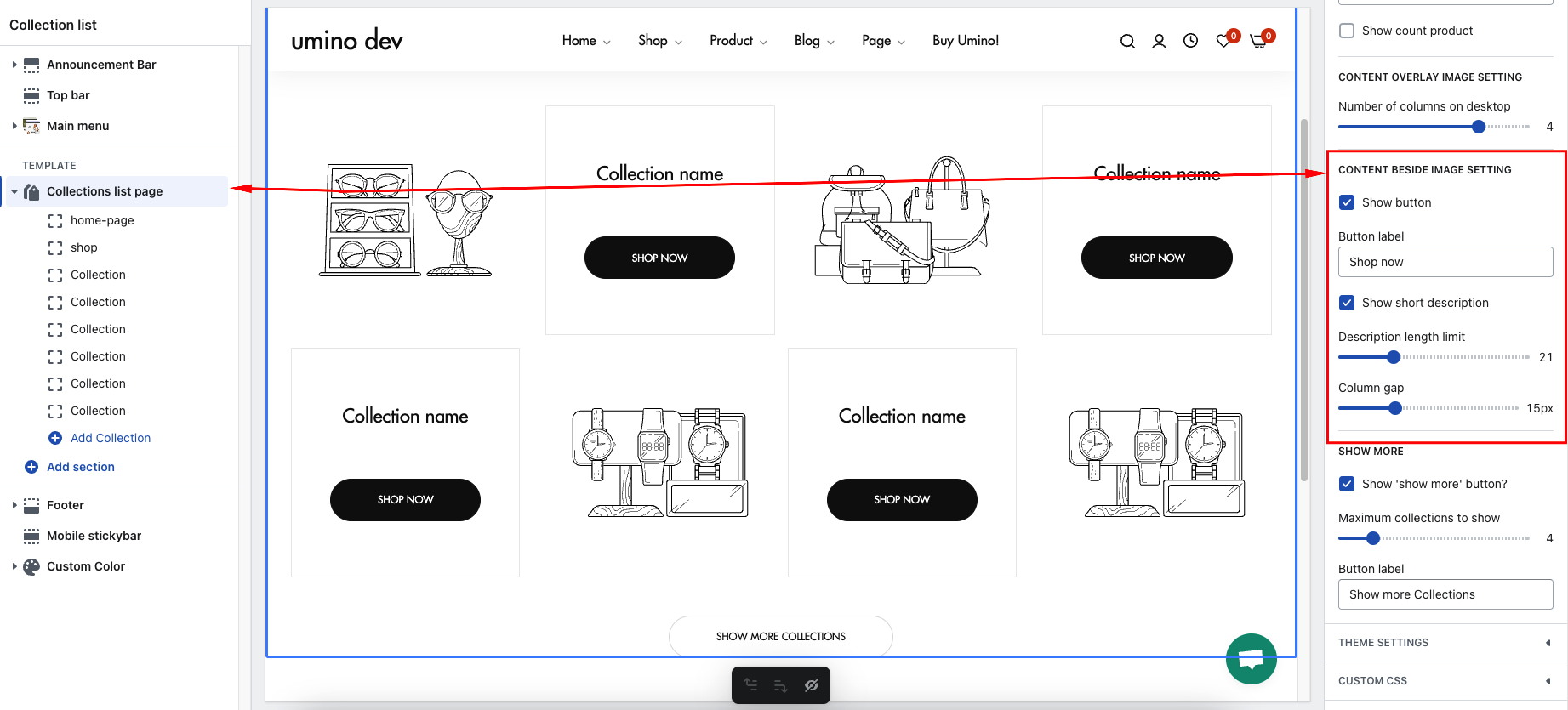
Show button
Button label
Show short description
Description length limit
Column gap
Show more
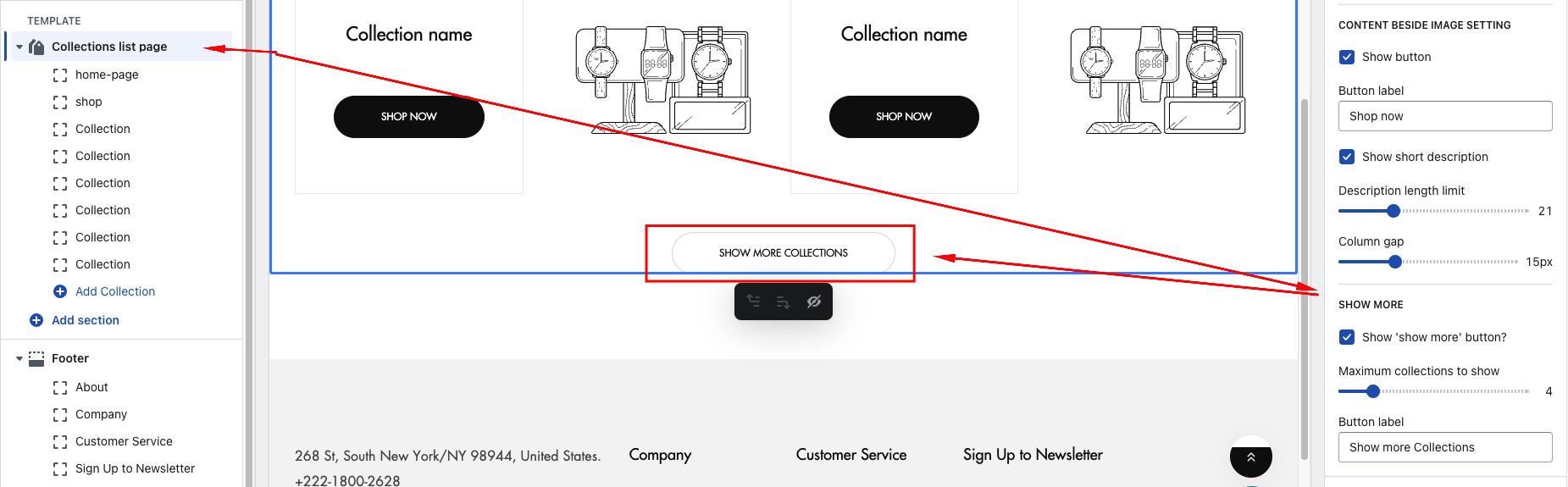
Show 'show more' button?
Maximum collections to show
Button label

